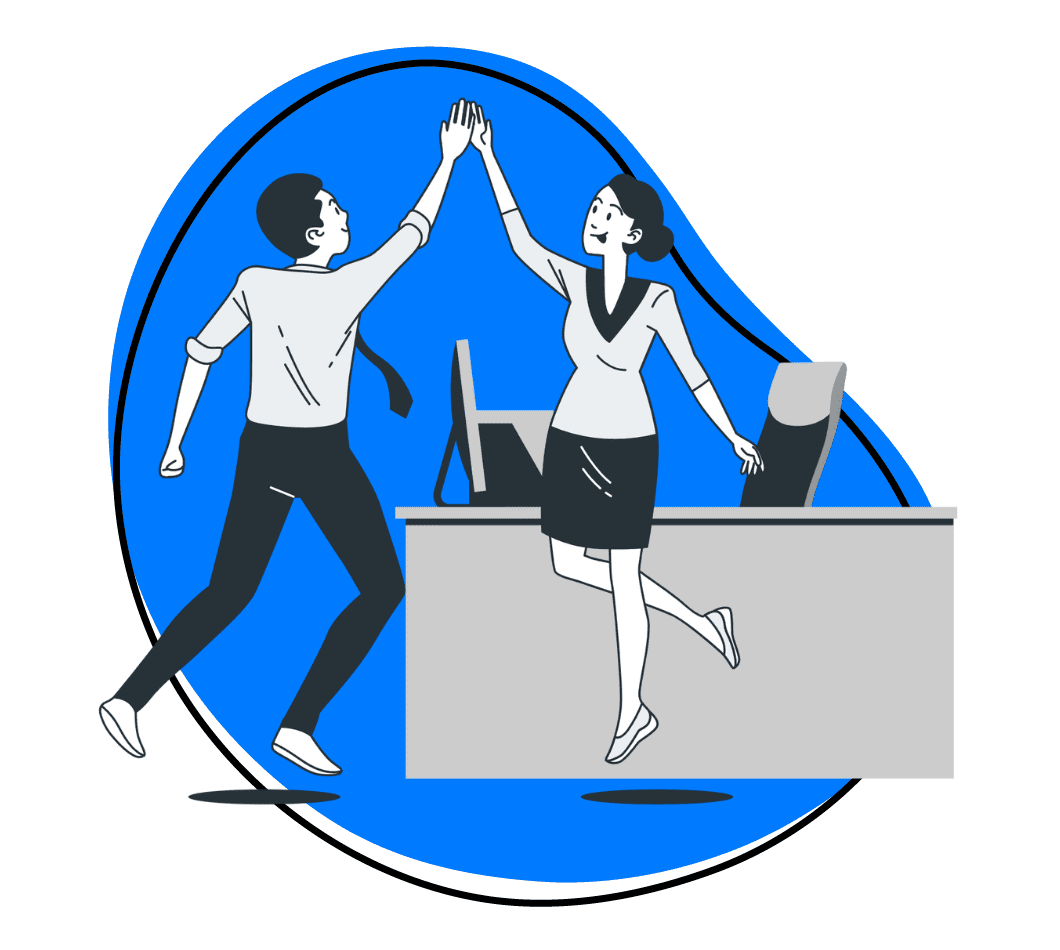Each year sees the emergence of new online collaboration tools, and existing ones consistently enhance their features and functionality. With technology providing numerous options for communication and project management, the popularity of team collaboration software is increasing and thus why visual collaboration tools are becoming a bigger deal with time.
Progressing from basic whiteboards to interactive screens and virtual whiteboards, these tools now enable remote teams to collaborate seamlessly, replicating an in-person experience. When equipped with robust features, they empower employees, transforming them into effective communicators who effortlessly convey their ideas.
Here’s a list of the best visual collaboration tools that can support your team’s needs. But first, let’s start with understanding what visual collaboration tools are.
What are Visual Collaboration Tools?
Visual collaboration tools are digital platforms or software designed to facilitate collaborative work by emphasizing visual elements. These platforms or software applications empower teams to engage in collective work, fostering an environment where ideas can be shared, and communication is enriched through diverse visual mediums.
The essence of visual collaboration lies in the ability of these tools to exceed traditional communication barriers by incorporating visual aids. They act as a bridge between team members, breaking down geographical barriers and allowing for real-time collaboration irrespective of physical location.
This goes beyond text-based interactions, enabling teams to convey ideas, concepts, and information more effectively. Visual collaboration tools cater to a wide range of industries and team structures, providing a dynamic space where creativity and innovation can flourish.
What are the Benefits of Visual Collaboration?
Visual collaboration offers a multitude of benefits, transforming the way teams work together and communicate. They include:
1. Clear Communication
Imagine talking with pictures instead of just words. Visual collaboration tools help teams share ideas using images and drawings. This makes it easier to understand each other, like having a universal language for teamwork.
2. Get Stuff Done Faster
With visual collaboration software, teams can work together on projects at lightning speed. Whether you’re brainstorming ideas or managing complex projects, these tools are the boosters that make teamwork feel like a breeze.
3. Teamwork Anywhere
With remote work becoming the norm, these visual collaboration tools let your team work together from anywhere. They are especially super handy for remote or hybrid teams. Whether it’s brainstorming new ideas or working on projects, you’re not limited by physical locations. It’s like having a virtual meeting room that’s always open.
4. Effortless Brainstorming
Think of visual collaboration as a brainstorming superhero. It lets teams throw in ideas like sticky notes on a digital wall. This is beneficial, especially for projects that need a burst of creativity.
5. Integration Magic
These tools play well with others. For example, Google Workspace integrates seamlessly. You can edit Google Docs, plan meetings with Google Calendar, and jump into video chats with Google Meet—all from your collaboration platform. It’s like having all your favourite tools in one toolbox.
What Should You Look For in Visual Collaboration Software?
Choosing the right visual collaboration software is important for enhancing visual communication and productivity within your team. Here’s a guide on what you should look for when choosing visual collaboration software:
1. Intuitive Interface
Look for software with a user-friendly and intuitive interface. A clean and straightforward design ensures that team members can quickly grasp how to use the tool, leading to higher adoption rates and increased productivity.
2. Diverse Collaboration Features
Assess the range of collaboration features offered by the software. Features like screen sharing, video annotations, file sharing, and real-time editing capabilities contribute to a versatile and comprehensive collaboration experience.
3. Cross-Platform Compatibility
Ensure that the visual collaboration software is compatible across various platforms and devices. This flexibility allows team members to collaborate seamlessly, whether they are working on desktops, laptops, or mobile devices.
4. Performance and Speed
Opt for software that offers high performance and fast response times. Efficient tools contribute to a smoother collaborative workflow, preventing delays and ensuring that visual content is shared quickly and effectively.
5. Security Measures
Prioritize security features to protect sensitive information. Look for encryption, access controls, and other security measures to ensure that your visual collaboration tool aligns with your company’s data security standards.
6. Integration Capabilities
Assess the tool’s integration capabilities with other essential software used within your organization. Seamless integration ensures that the visual collaboration tool becomes an integral part of your existing workflow.
7. Remote Collaboration Support
Given the rise of remote work, check if the software provides robust support for remote collaboration. Features such as virtual whiteboards, video conferencing, and cloud storage contribute to a cohesive remote working environment.
8. Analytical Tools
Consider whether the software offers analytics features. Analytical tools provide insights into user engagement, content performance, and collaboration patterns, allowing teams to continuously improve their collaborative efforts.
9. Customization Options
Look for software that allows customization to align with your team’s specific needs. Customizable templates, branding options, and user preferences contribute to a more personalized and tailored visual collaboration experience.
10. Feedback and Revision Capabilities
Evaluate the tool’s ability to facilitate feedback and revisions. Features like annotations, comments, and version tracking enable clear communication and collaboration, particularly when working on visual projects.
11. Knowledge Base and Support
Check for the availability of comprehensive documentation and support resources. A strong support system ensures that users can quickly troubleshoot issues and make the most of the software’s features.
Top Visual Collaboration Tools
1. Zight
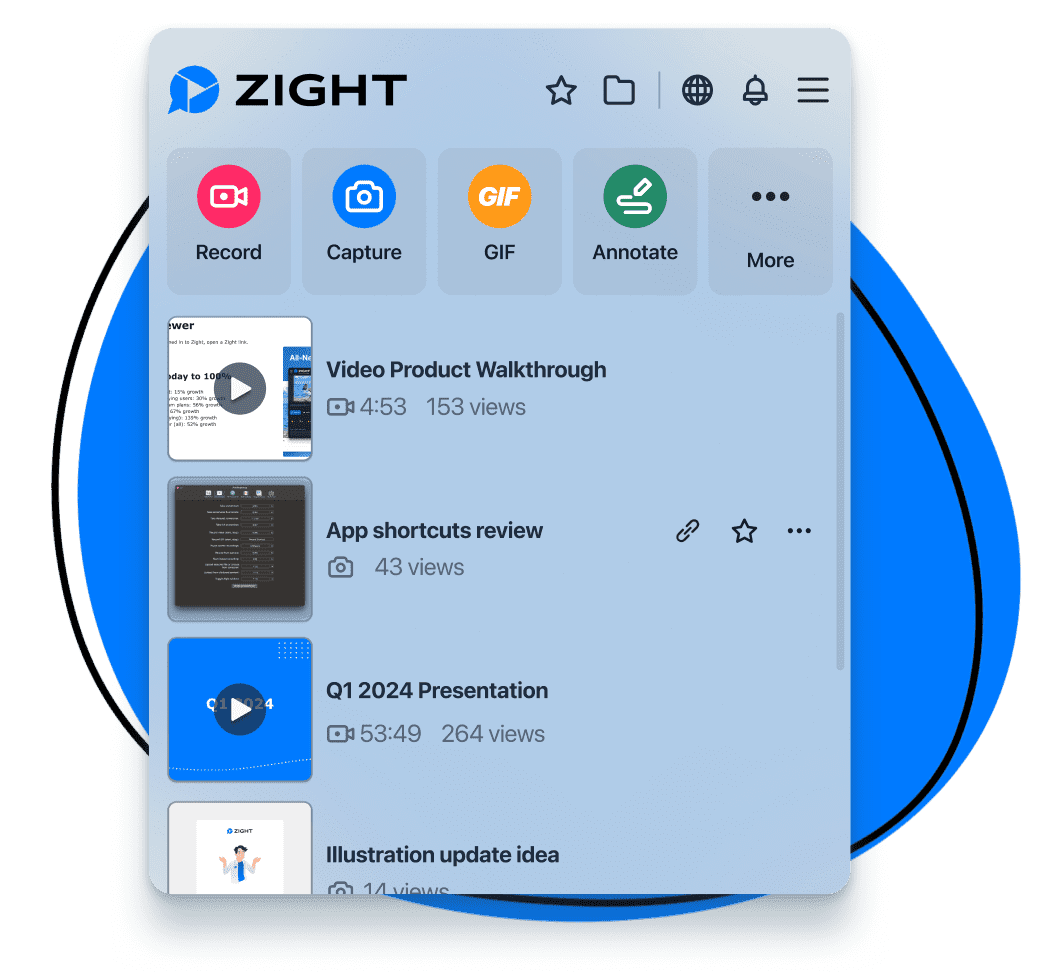
In a post-Covid work landscape where clarity and efficient collaboration are paramount, Zight is the best visual collaboration tool since it leverages the features that redefine how teams interact visually. How, you ask? Let’s spill the tea on Zight’s features that will boost up your visual collaboration game!
a). Video and Image Annotations

For starters, visual collaboration needs clear communication. Zight does exactly that in videos thanks to its video annotation features. Now, conveying your message effectively in video content is simpler than ever.
Teams can use quick drawings, arrows, lines, and other shapes to highlight important details, providing a visual language that reduces the likelihood of misunderstandings.
It will also come in handy because Zight now supports annotations for Chrome users, enabling you to edit and annotate images seamlessly. You can share feedback, save changes, and see the content update under the same link.
Here’s how you can record your screen with Zight:
Also, here’s our checklist for a successful screen recording, plus how to create and annotate a video with Zight!
b). Screenshot and Screen Recording
Zight has a screen capture feature, where teams can instantly capture and share their screens, providing a visual representation of ideas and concepts. This exceeds language limitations by allowing team members to illustrate complex ideas in a way that words alone might struggle to convey.
There is also a screenshot feature that simplifies the process of capturing visual information. Users can take full or partial screenshots, automatically storing them in the cloud for easy access. This visual representation becomes a universal language that surpasses linguistic differences.
Lastly, there is a screen recording feature that empowers teams to go beyond textual descriptions. By recording screens with audio, teams can offer clear visual demonstrations, ensuring that ideas are communicated with precision, even when language nuances might pose challenges.
b). In-Product Commenting
Another key feature of Zight that makes it relevant to visual collaboration is that it also helps to keep discussions centralized directly on your shared visual content.
With in-product commenting, the visual collaboration platform allows you to provide feedback, suggestions, and insights on shared videos and images. Real-time notifications, team tagging, and control options make collaboration efficient and effective.
c). “Shared with Me” Section
Stay in sync with your team’s activities through the dedicated “Shared with Me” section on your web dashboard. In the digital workspace, you can instantly view and interact with shared documents, facilitating quick collaboration and feedback within your team.
d). Up to 10x Speed Improvements
Speed matters in visual collaboration. Zight delivers up to 10x faster sharing of screenshots and videos, ensuring instant and efficient visual collaboration. You and your team get to enjoy high-quality compressed images and the option for full-resolution PNG uploads for an optimal visual experience.
Instantly sharable links for Zight-created content, supporting various file formats, transcend language complexities, allowing teams to access and understand shared information seamlessly.
e). Versatility Across Teams
Zight’s integration features help the platform to cater to the unique needs of different teams:
- Product Teams: Collaborate seamlessly and accelerate product development with an improved screen recorder and commenting features.
- Support Teams: Resolve tickets faster and enhance training materials with speedy uploads and integrated commenting.
- Engineering Teams: Streamline documentation, bug reports, and code reviews with rapid screen recorder videos and web annotations.
- Sales Teams: Personalize customer engagements through video and gather valuable feedback using the commenting feature.
Pricing Plans
Zight offers flexible pricing plans catering to diverse business requirements. Whether you’re a small team or an enterprise, Zight provides scalable solutions, ensuring optimal value for your investment in customer service software. They include:
- Free plan
- Pro– $9.95
- Team– $8
- Enterprise– Custom pricing
2. Slack
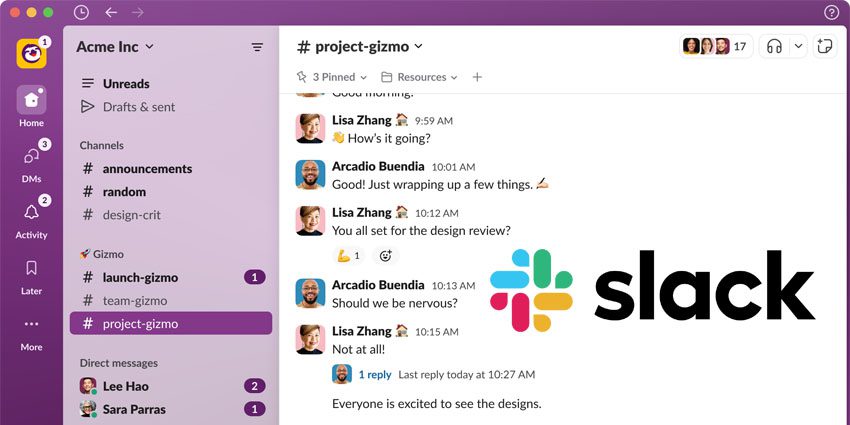
Looking to enhance communication within your team or stay connected while working remotely? The visual collaboration tool, Slack, proves to be an excellent solution for transparent, real-time communication that ensures everyone stays informed. Given its widespread popularity, chances are you’re already utilizing its benefits.
Perfect for those managing remote teams, Slack facilitates smoother project development. Utilizing different channels helps maintain focused conversations, and consolidating all team communication in one centralized platform ensures that no team member is left out of important discussions.
Additionally, Slack is among the best visual collaboration platforms since it contributes to the efficiency and growth of your design business by reducing reliance on emails and cutting down meeting times.
Pricing Plans
- Free plan
- Pro- $7.25 per active user per month
- Business+- $12.50 per active user per month
- Enterprise Grid– Contact sales
3. Miro
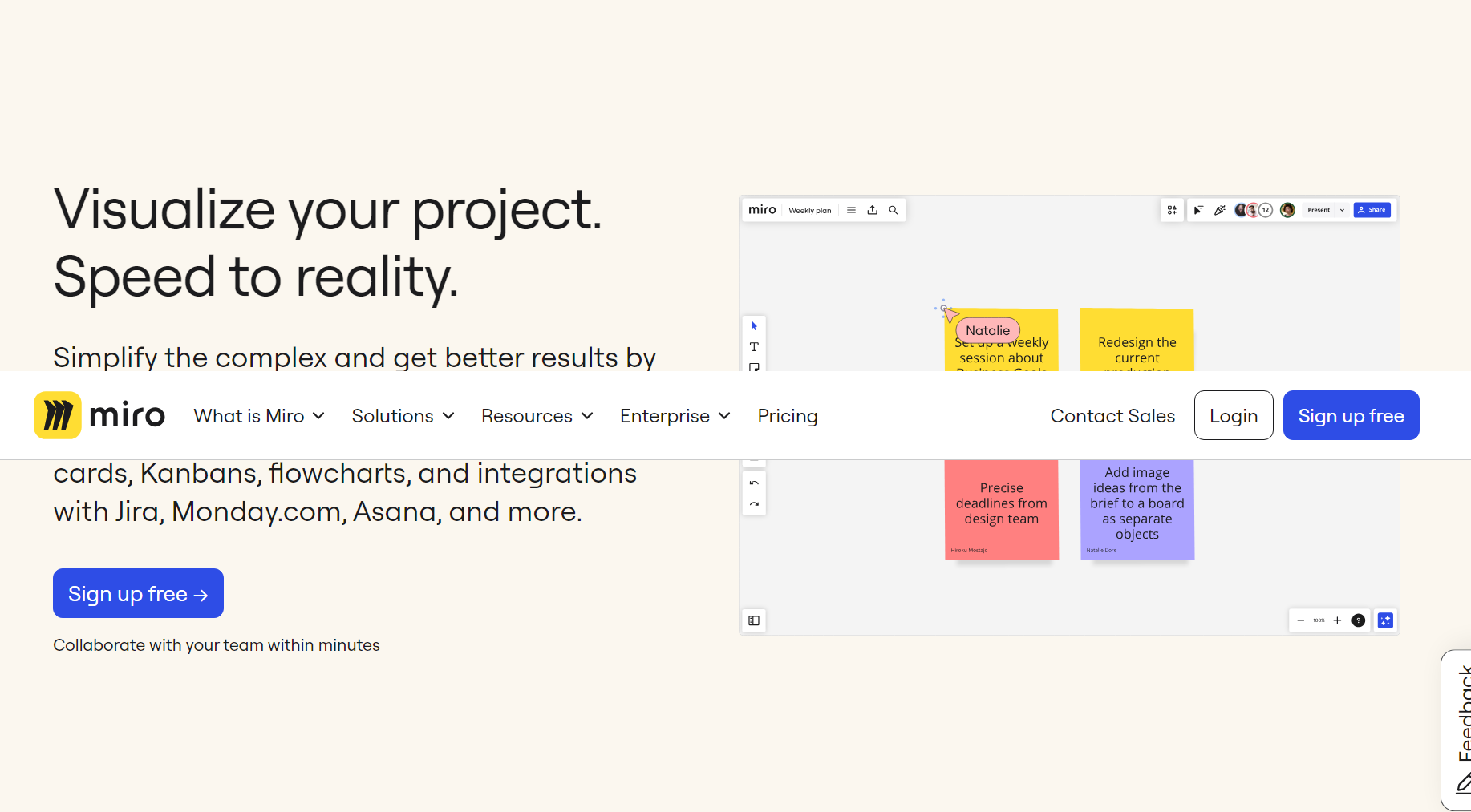
Miro stands out as a cloud-based digital whiteboard crafted to enhance visual collaboration for remote teams. Offering an extensive range of templates, Miro empowers teams to craft diverse planning documents, including brainstorming sessions, mind maps, and project management workflows. With a blend of asynchronous commenting features and real-time collaboration tools, Miro caters to the comprehensive collaborative needs of remote teams.
Among Miro’s real-time collaboration features, cursor tracking and live cursors play a pivotal role. This functionality allows users to observe each other’s mouse movements and selections in real-time, providing a visual representation of the team’s focus on the board. This not only fosters collaboration but also minimizes confusion, creating a sense of connection among remote team members as they collaboratively devise plans.
Miro further facilitates effortless sharing of boards with team members, stakeholders, or clients. Users retain control over access levels and permissions for each individual, specifying who can view, edit, or comment on the board. This feature enables the remote sharing of pertinent boards with those who require access to the team’s ideas and plans while ensuring data security.
For seamless integration into various workflows, Miro integrates with a range of platforms, including Google Drive, Google Meet, Zoom, Dropbox, Trello, Jira, GitHub, Slack, Atlassian, and Confluence.
Pricing Plans
- Free– $0
- Starter– $8/month per user
- Business– $16/month per user
- Enterprise– Contact for pricing
4. Lucidspark
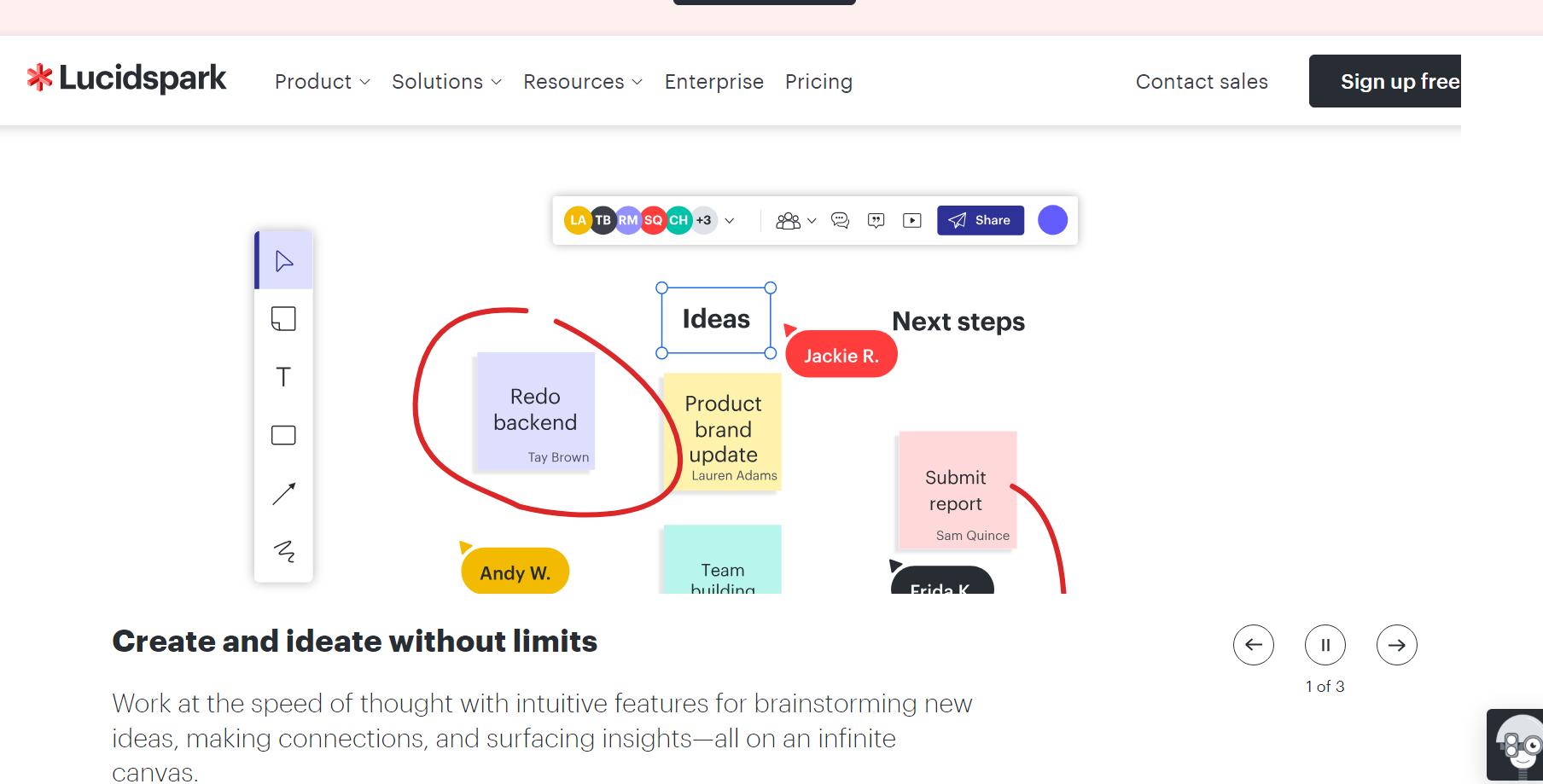
If prioritizing a user-friendly interface is essential for you, Lucidspark is a top visual collaboration platform.
This will be handy especially if you appreciate organizing concise notes or visualizing ideas during brainstorming, you’ll find its collaborative features, including sticky notes, flowcharts, diagrams, and mind-mapping tools, particularly enjoyable.
A standout feature in Lucidspark is Breakout Boards, allowing you to segment your tasks, collaborate in smaller groups, and seamlessly synchronize the outcomes back to the main board upon completion.
Lucidspark also provides a timer to assist in keeping every activity on schedule. When it’s time to gather everyone’s attention, the Call Others to Me option brings all participants to a centralized spot on the board for increased focus.
Additionally, Lucidspark offers a wealth of templates, facilitating a quick start for you and new team members in your collaborative endeavours, even if none of you have prior experience with such a tool.
Pricing Plans
- Free-
- Individual– $7.95 per user
- Team– $9.00 per user
- Enterprise– Contact sales
5. Google Jamboard

Google Jamboard, both a digital whiteboard and app, facilitates collaboration for up to 50 individuals simultaneously. Ideal for hybrid teams, it allows writing, drawing, and importing content directly onto the interactive whiteboard. Team members worldwide can connect via the app, fostering collaborative efforts.
Utilizing image recognition technology, Jamboard refines sketches into easily recognizable images. Integrating Google Docs, Slides, Calendar, and Sheets, visually represents company initiatives creatively. Depending on your tablet or Jamboard device, you can conveniently drag and resize elements with your fingers. Presenting your collaborative board during a Google Meet call is seamless.
For Google Workspace users, creating jams within the app for presentation in Google Meet is possible. However, sharing the jam link is necessary for collaborative work outside the meeting.
Pricing Plans
The Jamboard app is included in the price for Google Workspace.
- Business Starter– $6/month per user
- Business Standard– $12/month per user
- Business Plus– $18/month per user
- Enterprise– Custom priced
The Jamboard device is sold separately.
- Business– $4,999 + $600 handling fee
6. Figjam
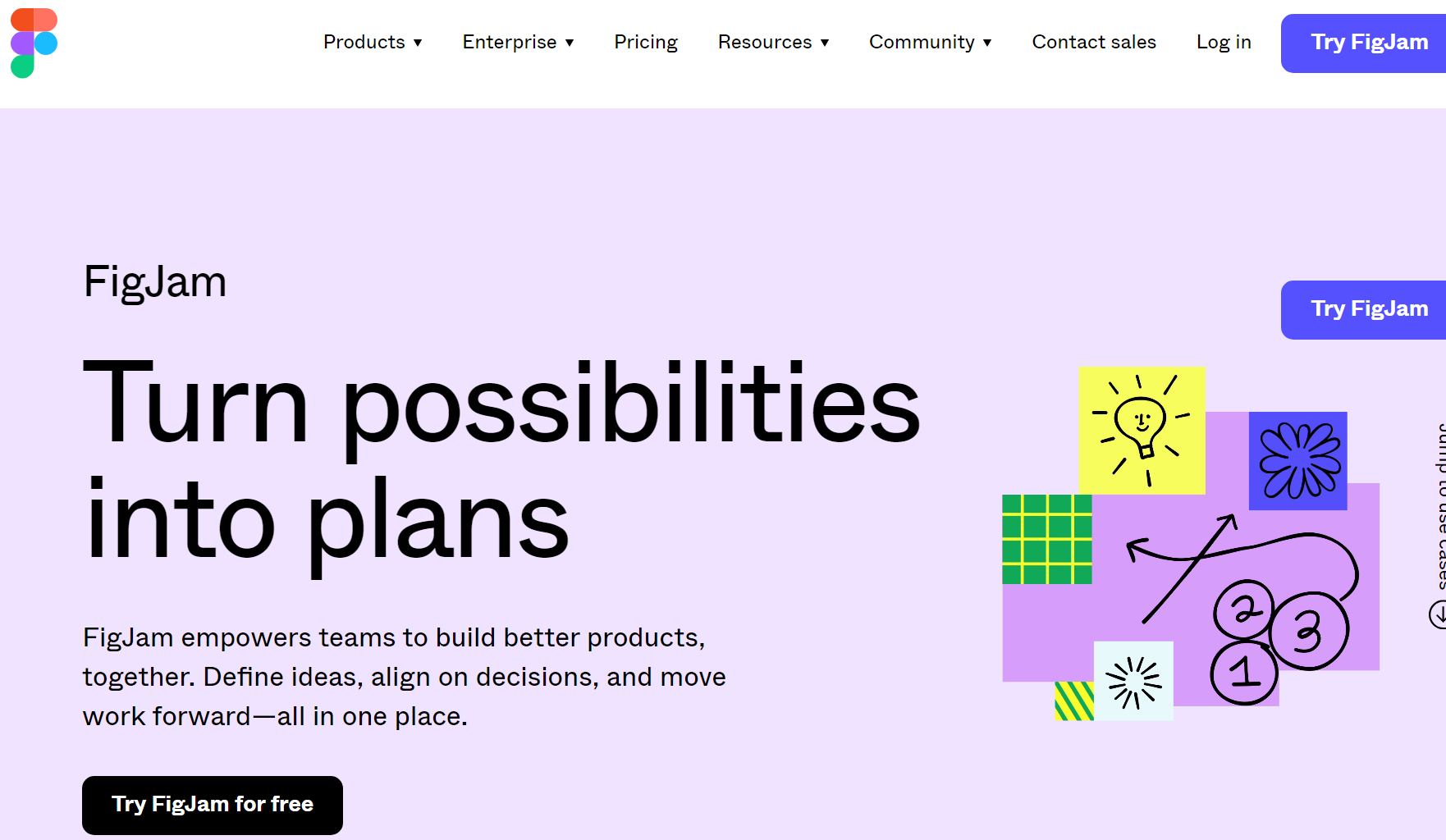
FigJam stands out as a versatile online whiteboard, serving teams across various purposes. It excels in facilitating brainstorming, work management, and real-time collaboration, maintaining a high degree of flexibility with an abundance of user-friendly features.
Within the whiteboard, you’ll find an array of elements – stickers, comments, shapes, arrows, images, and more – enabling you to articulate ideas, outline concepts, and formulate plans. The platform offers ready-made templates, spanning brainstorming sessions, retrospective meetings, and project management roadmaps, expediting your processes and kickstarting collaborative sessions.
Teams can seamlessly collaborate virtually using the software’s audio and live chat features. Utilize commenting, stamp and emoji reactions, and even bitmoji avatars for exchanging ideas, feedback, questions, and sentiments. External collaborators, including clients, freelancers, or agencies, can be easily invited to your boards, enhancing inclusivity in your processes.
FigJam goes beyond by integrating with various tools, such as Figma, Microsoft Teams, Asana, Jira, Mixpanel, and Github, ensuring a cohesive workflow with your preferred platforms.
Pricing Plans
FigJam comes with different pricing tiers. They include:
- Starter– Free forever,
- Figma Professional– $12 per editor per month
- Figma Organization– $45 per editor per month
- Enterprise– $75 per Figma editor/month or $5 per FigJam editor/month
7. Concept Board
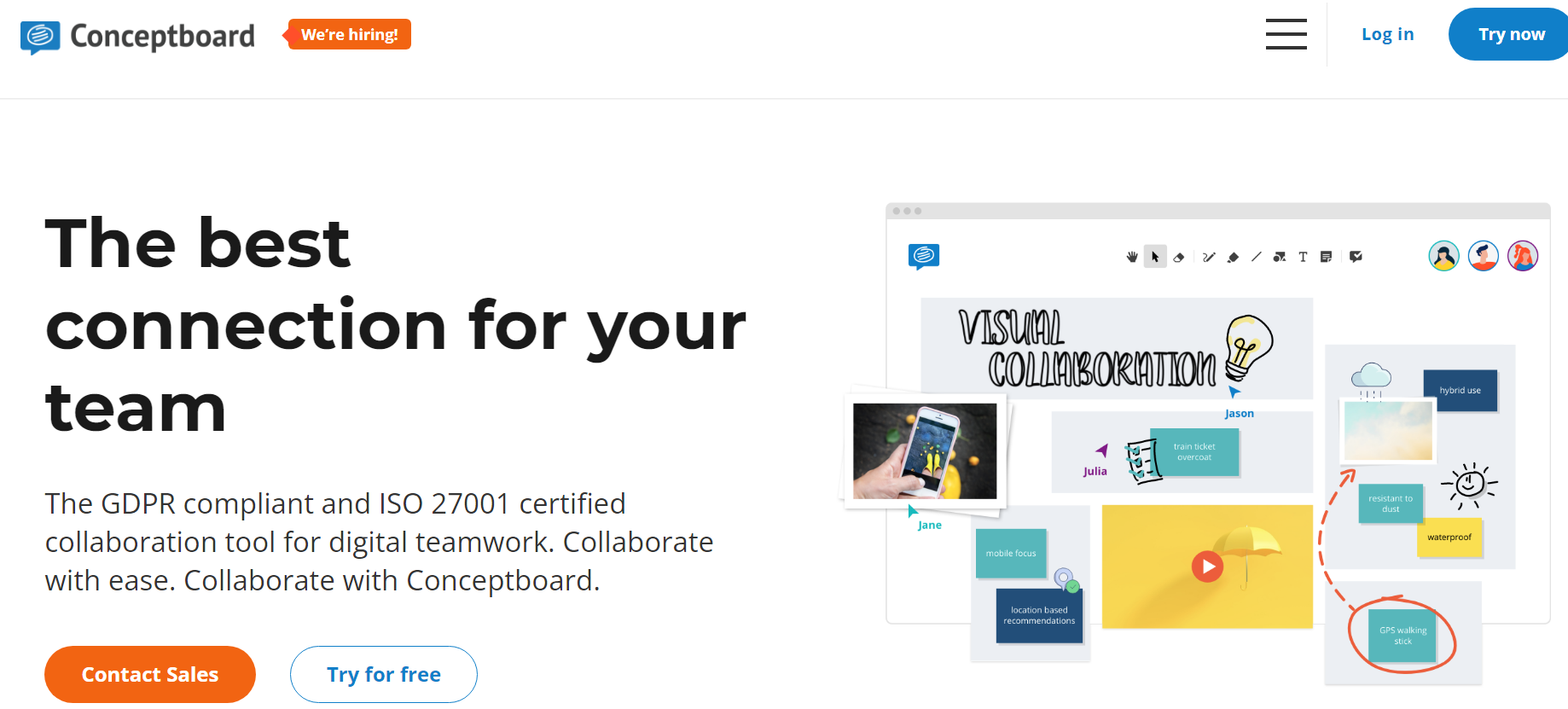
Conceptboard stands as a collaborative online whiteboard, offering an expansive canvas for seamless real-time and asynchronous communication with your team. You can generate boards, invite collaborators, share files, engage in synchronous discussions, and foster the birth of innovative ideas. What sets this visual collaboration platform apart is that participants invited to your online meetings don’t require a login; their guest access allows participation at their convenience.
Additionally, Conceptboard serves as an excellent repository for saving notes and project ideas, centralizing all your content in a singular accessible location with an internet connection. Initiating your board with a pre-built template, such as Empathy Maps or Kanban Boards, is a breeze – simply drag and drop and share folders with your collaborators.
Everything crafted on Conceptboard is automatically saved and synchronized across devices, providing a seamless experience for tracking changes using the board history. In case of accidental deletions, a single click is all it takes to restore any content.
Conclusion on Visual Collaboration Tools
Visual collaboration platforms bring team members together, fostering a shared focus on the goal irrespective of their physical locations. Exploring the array of visual collaboration tools mentioned above can greatly enhance your company’s collaborative efforts. The result is enhanced transparency and a collaborative spirit that maximizes teamwork. We hope our list of the best will help you and your team communicate better.
We recommend trying several of them, as many offer free versions or trial periods, and investing in the ones that align with your team’s workflow. And, speaking of “free versions,” Zight stands out as a tool that comes with a monthly price tag of precisely zero dollars. Best of luck in optimizing your collaboration processes!